Integration Examples
TransferBulgaria provides a variety of integration capabilities of your website with the affiliate program.
Text links
You can use plain text links with a partner marker
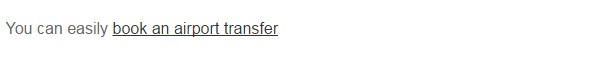
As additional parameters you need to pass your personal ID, and link ID. This parameters are available after registration in your personal account panel.
You can easily <a href="https://bulgaria-airport-transfers.com/destinations?pap=#######&bid=#######"> book an airport transfer</a>
Web banners
We offer a large selection of static banners in various sizes, or you can use your own banner image.
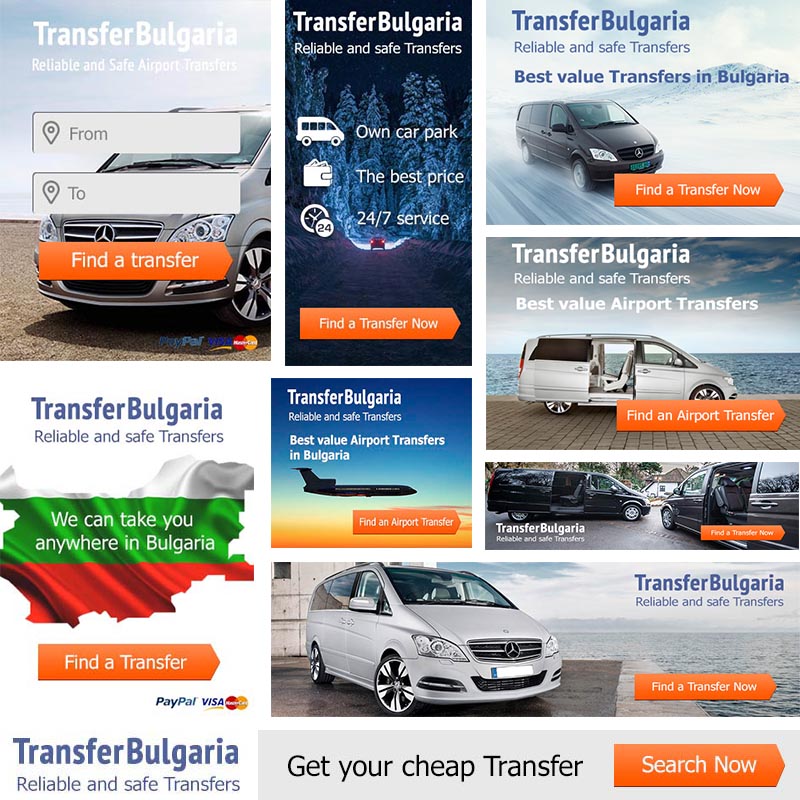
As additional parameters you need to pass your personal ID, and link ID. This parameters are available after registration in your personal account panel.
<a href="https://bulgaria-airport-transfers.com/destinations?pap=#######&bid=#######"> <img src="https://bulgaria-airport-transfers.com/images/BANNER_SRC_HERE" width="BANNER_WIDTH_HERE"/></a>
Search page widget
The widget allows the visitor of your site to find the right route and price. When an user of the web site choose Required route - it will be forwarded to TransferBulgaria site.
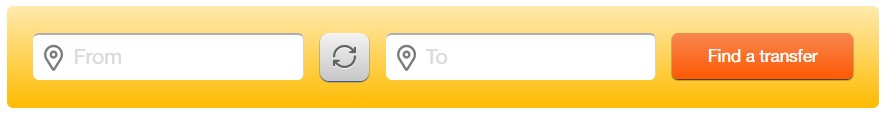
Widget code is available after registration in your personal account panel.
target: - Optional. Unit selector, in which the widget will be inserted. By default: 'tb_search_widget_wrapper'.
language: - Optional. Selecting the display language of the widget. Available Values 'en', 'ru'. By default - 'en'.
from_point: - Optional. If you’d like to set the departure point (for example : Airport Bourgas, Airport Sofia etc use the codes which are available at webmasters destination codes).
Eleement array from_point - setting the point of departure:
code: Required. Item code. Codes of all the items available here.
name: Optional. Displays the name of an arbitrary point of departure. It may be, for example, the name of your hotel.
banner_id: Required. Widget ID.
ref_param: Required. Your personal partner ID in the system.
Destinations page widget
This widget allows you to display on a page of your web site routes on the pre set points, point types. Available any number of custom destinations in Bulgaria. When an user of the web site choose his Required destination - it will be forwarded to TransferBulgaria site.
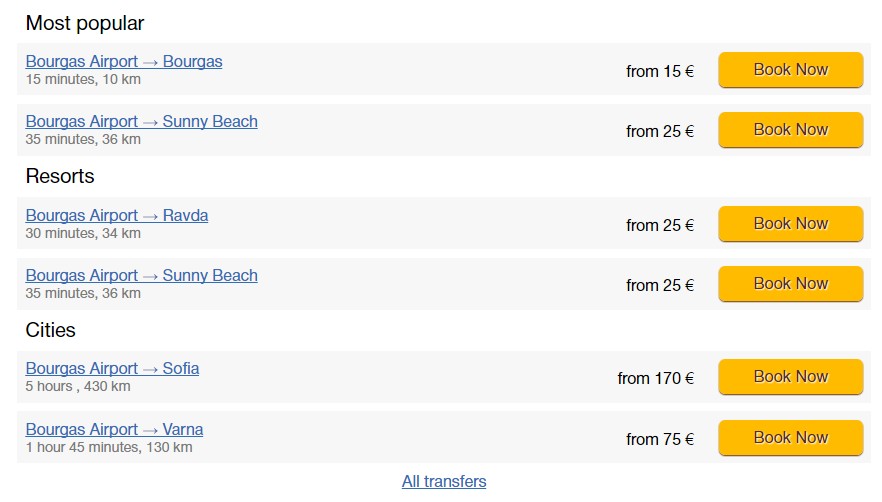
Widget code is available after registration in your personal account panel.
target: - Optional. Unit selector, in which the widget will be inserted. By default: 'tb_routes_widget_wrapper'.
language: - Optional. Selecting the display language of the widget. Available Values 'en', 'ru'. By default - 'en'.
routes: - Required. The array contains the settings for departure and arrival points. The element array routes - setting direction:
header_name: - Optional. It displays the name of the specified header for directions.
from_point: - Required. Array configuration point of departure.
Eleement array from_point - setting the point of departure:
code: Required. item code. Codes of all the items available here.
name: Optional. displays the name of an arbitrary point of departure. It may be, for example, the name of your hotel.
to_point: Optional. Array configuration point of arrival. It’s necessary to create an exact route, for example ‘Airport Burgas - Sunny Beach’
Eleement array ‘to_point ‘ - setting the point of arrival:
code: Required. item code. Codes of all the items available here
name: Optional. It displays the name of a random point of arrival. It may be, for example, the name of your hotel.
to_types: Optional. Codes - types of destinations separated by commas, for example '1,2,3,4'. 1 airports, 2 resorts, 3-cities, 4 ports. If you are using them it will be displayed all directions from a given point from_point to all these types of destinations. The procedure for these types of destinations in this parameter will display routes, respectively in the widget.
* If the parameter is not specified and to_point to_types - displays all directions from a given point from_point for all types of (1,2,3,4)
limit: Optional. the number of output destinations for each item type.
banner_id: Required. Widget ID.
ref_param: Required. Your personal partner ID in the system.
Affiliate program
Do you want to travel hassle free at sensible prices ?
If yes, book your airport transfer right now!

